How to make a moving texture
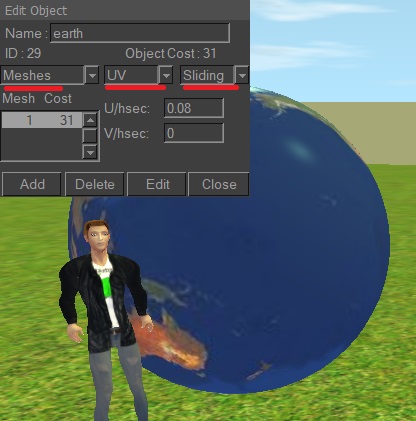
You have many possibilities to move a texture in the UV menu.
The most popular is the UV sliding option for example to slide water from a river.
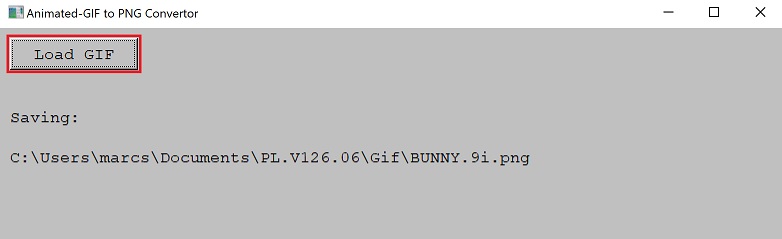
You can also specify animated GIF images.
Download the utility GIF.EXE and convert your animated GIFs into PNG files.
The utility will tell you how many images there are (example 9i here above).
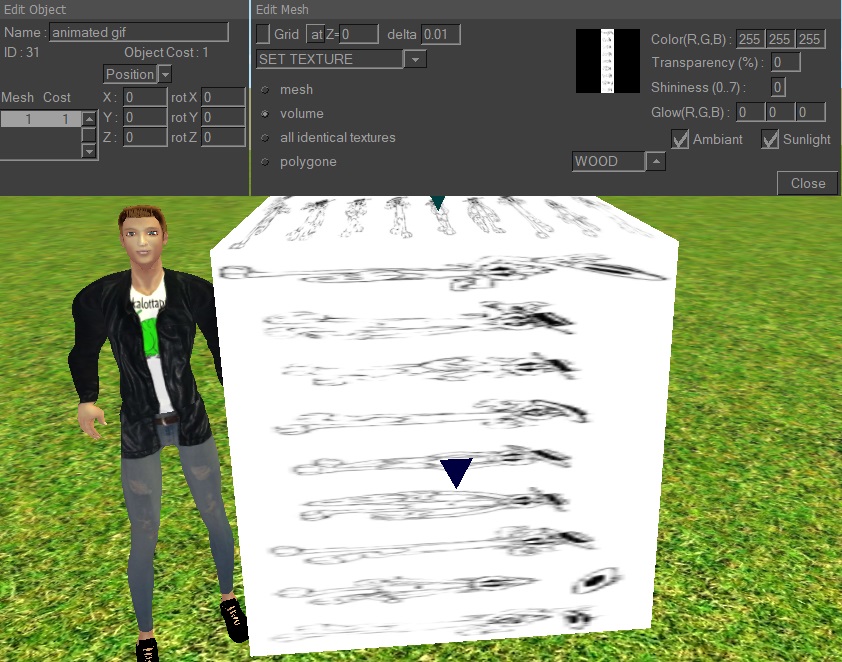
Then apply the PNG texture to your object.
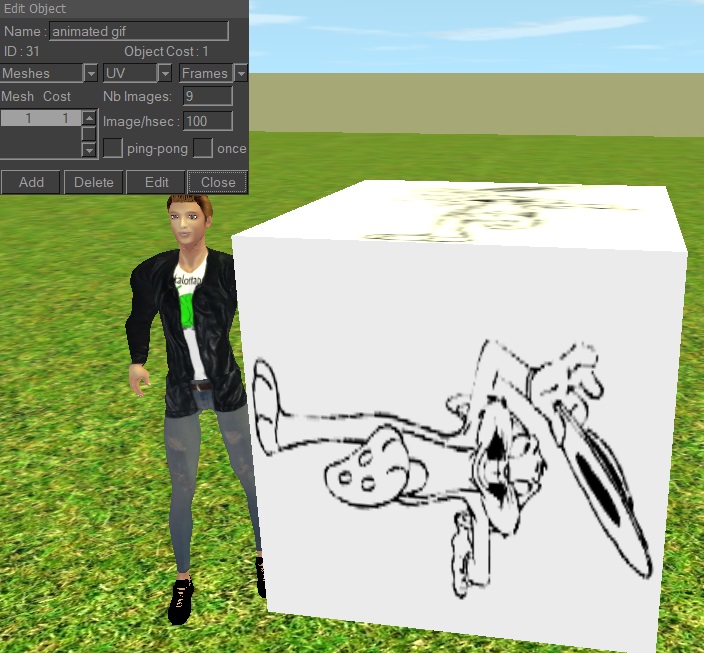
Finally, specify the UV Frames option, enter the number of images and a speed
in 1/100 of a second.