Important : backup your inventory
Your account information, avatar and inventory content are stored in the file INVENTORY on your PC.
In case of loss you no longer have access to your avatar, your land or objects.
If you change PC, you must take this file with you on the new PC.
We recommend that you regularly take a copy on a USB stick.
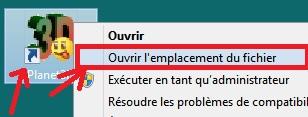
To find this file, right-click on the "Planet 3D" icon on your Windows desktop
and select the "Open File Location" menu
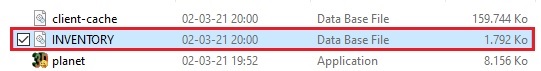
You must close the Planet application before copying or the file is blocked and cannot be copied.